Creating a Tag
Okay, so you've read about what tags are and understand what they are. Lets look into making them
Creating a tag
There are two ways to create a tag. The first way is using old-fashioned text commands, and the second way is using slash commands. We will go over both.
Creating a tag from a text command
*tag create [name] [content]
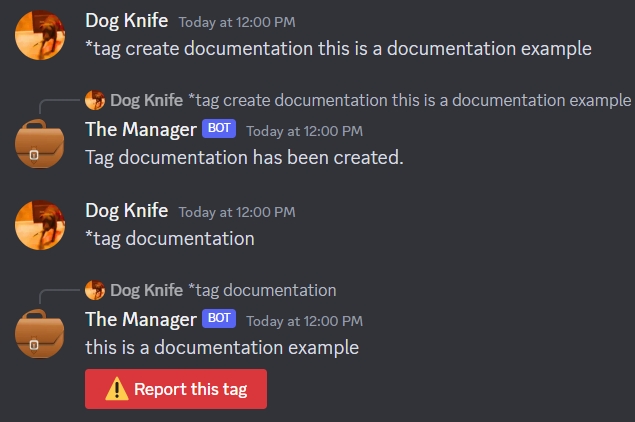
Creating a tag from a slash command
To create a tag from a slash command, use /tag create

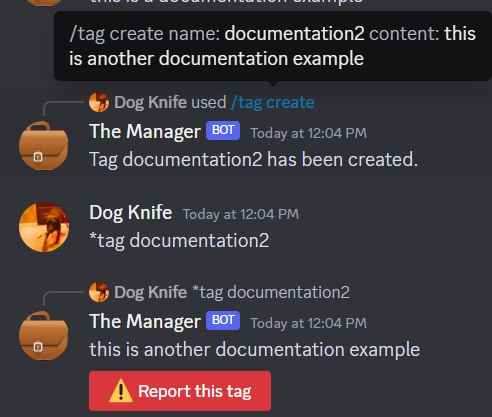
Unlike the text command, this doesn't require quotes to allow spaces in the name
Last updated